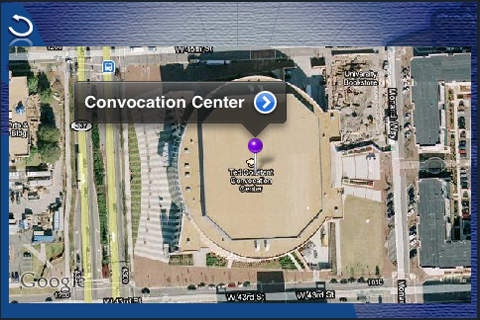HelloODU 1.2
Continue to app
Free Version
Publisher Description
Take a personal journey to discover one of America s top public research universities in a fun, cool mobile app. Old Dominion University provides a diverse, multicultural world brimming with sport, music, art, culture and activity. Located in Norfolk, Virginia, ODU is nestled along the banks of the Elizabeth River, bordered by historic Colonial Williamsburg and the white sand of Virginia Beach. Features . Visit ODU: schedule a tour; use the interactive campus map to find your way around . Academics: browse the six academic colleges that offer 70 undergraduate, 60 Masters, and 36 doctoral degree programs . Student Activities: experience ODU athletics, housing and residence life options, student recreation center, library, and clubs and organizations . Admissions: apply online; access all the information and forms needed to make the decision to attend ODU for undergraduate, graduate, international, military and distance learning students . The Area: discover what is available outside the classroom from recreation to art and culture to shopping to food to music to fun and entertainment . Maps: use the interactive campus and regional maps to find your way around Wi-Fi connection required
Requires iOS 3.1.2 or later. Compatible with iPhone, iPad, and iPod touch.
About HelloODU
HelloODU is a free app for iOS published in the Kids list of apps, part of Education.
The company that develops HelloODU is Old Dominion University. The latest version released by its developer is 1.2.
To install HelloODU on your iOS device, just click the green Continue To App button above to start the installation process. The app is listed on our website since 2010-05-20 and was downloaded 1 times. We have already checked if the download link is safe, however for your own protection we recommend that you scan the downloaded app with your antivirus. Your antivirus may detect the HelloODU as malware if the download link is broken.
How to install HelloODU on your iOS device:
- Click on the Continue To App button on our website. This will redirect you to the App Store.
- Once the HelloODU is shown in the iTunes listing of your iOS device, you can start its download and installation. Tap on the GET button to the right of the app to start downloading it.
- If you are not logged-in the iOS appstore app, you'll be prompted for your your Apple ID and/or password.
- After HelloODU is downloaded, you'll see an INSTALL button to the right. Tap on it to start the actual installation of the iOS app.
- Once installation is finished you can tap on the OPEN button to start it. Its icon will also be added to your device home screen.